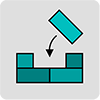
Smart Insert
You know the problem: you're typing something into a Polarion input field and want to insert information that you have to search for, find, copy, and paste from somewhere else in your Polarion project, or that you have to insert correctly spelled and formatted. For example, a cross reference to a Work Item or the current date and your user ID (time & author stamp). Whether you type with ten fingers or just four, it takes time that you usually don't have.
Our UPPS! Polarion Extension Smart Insert provides a solution: you don't need to leave the input context you are currently working in, but can search directly where the cursor is. You are familiar with this from writing emails in Outlook, for example: there, you type the @ symbol followed by a name or the beginning of a name and immediately receive a drop-down list of email addresses that contain the name or the beginning of the name; the more you complete the beginning of the name, the shorter the selection list becomes. However, instead of continuing to type, you can simply click on an item in the drop-down list to insert the complete email address of your choice.


Let's take a closer look at the two examples mentioned above and a third one.
Example 1: Search for, find, copy, and insert a work item as a cross-reference
Imagine you are working in a Live Document that represents the architectural design of a mechatronic product under development, namely a radio key for a vehicle. In this document, under the heading System Functions, you use work item type F, Function, to describe the system functions of the radio key. Elsewhere in the same Live Document, under the heading Verification Criteria, you have used Work Item type VC, Verification Criterion, to specify the verification criteria to be applied when testing the system functions. To comply with the relevant standards, you want to list the associated verification criteria as cross references in the description field of each function. With the support of Smart Insert, this is a snap, so to say:
Example 2: Insert the current date and your name into a Polarion field according to a specific format.
Imagine you are working in a Live Document which represents the imported customer requirements specification for a mechatronic product that your company is to develop and deliver, namely a radio key for a vehicle. In this document, the customer requirements are Work Items of type C, Customer Requirement. To ensure that any questions that arise can be clarified with the customer via roundtrip, each work item has a custom field called Outgoing Comment. It is stipulated that any person who encounters ambiguities when assessing the customer requirements must use this field to address his questions to the customer, first entering the current date and his name in a specific format and then his question(s) to the customer. Compliance with the formatting rule will slow you down and possibly annoy you. With the support of Smart Insert, it's a snap, so to say:
Example 3: Enter the names of users correctly and in full into a Polarion field
Imagine you are editing a Work Item in the Work Item editor and want to mention the names of some colleagues in the description field. Of course, you don't have the correct spelling of their first and last names in your head, and you may not even know all of their first and/or last names. With the support of Smart Insert, all it takes is a few simple clicks:
Smart Insert Key Features
Automatically available at any typing position within any Polarion Work Item field of type String, Text, or Rich Text in the Live Document editor and Work Item editor.
The scope of delivery includes tried-and-tested default settings. With Polarion administration permissions, these can be changed, deleted, and supplemented as desired. For example, the search algorithm can be restricted to the current Live Document or project, or the key symbols such as @, #, etc. can be replaced by others.

Available insertion options are:
User mentions
(@ followed by name or part of name opens drop-down list)
- Date/author stamps
(% opens drop-down list of different formats)
- Object insertions
(# opens drop-down list for Work Items, Live Documents, Test Runs)
- Configured insertions based on user-provided scripts
(/ opens a drop-down list)

